See tail end of Compiling Marlin for Ender 3 V2 and copy the Firmware_########.bin created after compiling Marlin to your TF card. But first reformat the card (not always necessary, but if the update fails, reformat for sure then try another TF card if it fails again. Update can be finicky). If you choose not to reformat be sure to remove any old firmware .bin files.
‘Safely’ remove your TF card (don’t just take it out, files get corrupted that way).
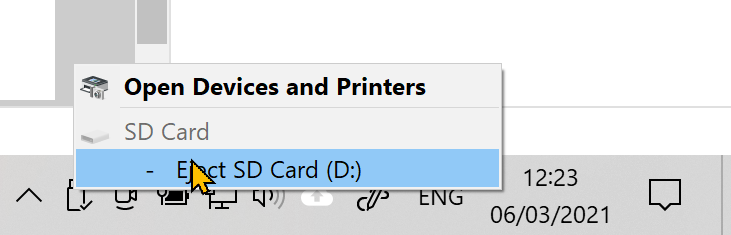
With your printer turned OFF insert the TF card.
Switch printer ON, it’ll take a little longer to boot up as it will be updating your firmware. If all goes well you have updated your firmware – Congratulations.
NOTE: If you rename the firmware before putting on your flash card be sure to name it something different each time else the printer will ignore it.